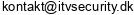Here you can find information about using the web shop and the various products.
ITV-Security is always available to answer questions or provide guidance. Is there some product or solutions that are not available in the web shop, please contact ITV-Security directly by E-mail or Phone. Since ITV-Security has many different suppliers around the world, making it possible to provide just what is missing.
The web shop is continuously updated.
To act in Web Shoppen:
In the upper right corner, LOG-IN box. There you can log in and register as a customer. Once you are registered and approved as a customer by us, you can shop through the Shop.
NOTE: At first login, you will be registered in ITV-Security system, and you will automatically get a greeting from ITV-Security. When you create yourself in our system, it will only be possible to see the list prices. In order to shop and watch your netto prices, requires it that we get you set up correctly in our system, and it can be by sending us an email or contact us at phone.
You can also see the order history, and many other details when you have been set up correctly as a customer in our system.
About discount:
Once you have been registered in our system, your discount will automatically be registered for each product. The prices you see when you have been registered, is for 1 pcs. prices. And for most of our product / products, you will automatically triggered a higher discount, the more pcs. you buy of the same product / item No.
The use of the Web Shop:
On the top banner, gives an overview of the product range. The selected product groups, you want to look at.
Each group within range, have one or more specified subgroups. Example: Wanted a Camera, press the "Camera" and example "IP Camera" and "Vivotek IP camera". This will open the classes themselves, where you can choose the product you want to look at.
Eg. Vivotek IP Camera list. After pushing open the whole Vivotek's IP camera list.
All cameras are displayed in an overview with a brief description and price. It is then possible to snuggle up to each product and get an even more detailed description, and last but not least, is it possible to add the product to his shopping cart.
If you are looking for a specific Vivotek IP camera, for example. Dome camera, they are all split up into different subgroups out of range during Vivotek IP camera list.
Search field:
You can always search for a specific product number or product in the "search box".
Information categories:
Up in the blue banner is different subgroups, as shown below:
Home: Press "ITV-SECURITY" logo, upper left corner.
Contact: ITV-Security contact information is also below.
Terms: There are various information about ordering, personal information, payment, agreed conclusion, supply, prices, goods tournament, withdrawal, complaints.
Support: There are many useful information that can be used in case of problems.
Downloads / Information: Here are various Downloads and information pages for different product groups.
Everything from video clips of different camera models to show, and many other information on the various products.
Newsletter: There you can subscribe and unsubscribe to Newsletter. Newsletter provides information on new products, installation options and something interesting for ITV-Security customers.